| |
 |
|
|
 |
| |
 |
 Help Help
|
 |
 |
 Album layout & Arrangement Album layout & Arrangement
|
 |
 |
A:
|
To change the layout of your albums go “Home” and select the option to view as "Large Icons" or as a “Detailed List”, from the top right hand corner or your screen.
|
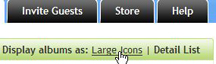
|
|
You can arrange your albums by: Recent Additions, Album Name, Oldest First or Newest First.
To arrange your album go to, My Photo Gallery located within “Home”, and select “Sort Album By:" from the side bar located on the left of the screen. As soon as you press go, your albums will be arranged to your liking.
|
|
|
|
|
 |
|
 |
 |
|
| |
|
We hope this section has been helpful in answering
your question, if you continue to have problems, don't hesitate to
send us your question by email at any time.
|
|
 |
|
 |
 |
|
|
|
|